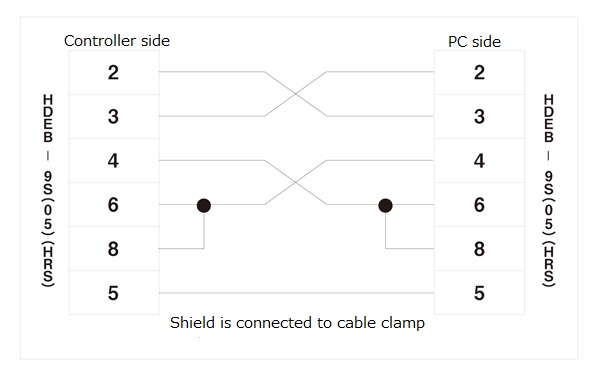Settings / Connections
- The initial setting/parameter of the controller (DS series)
- I connected the motorized stage, controller (DS series) and handy terminal (DT100).
There are various parameter settings, but what items need to be set at a minimum? -
The following two points of the parameter (MENU → PRM) and the selection of the speed table (SPD)
are required.
◆ "MENU" → "PRM" → "4. Unitset"
・ Unit (notation such as μm, mm, Puls ), setting of movement amount per pulse at full step,
number of driver divisions.
・ Check the resolution of the catalog spec and make settings.
◆ "MENU" → "PRM" → "5. Orgin Type"
・origin return type setting.
・ Set with reference to the recommended origin return type in the electrical specification (timing chart)
of the catalog.
◆ "SPD"
・In the drive mode screen, pressing the "SPD" button allows you to select the speed table number (0 to 9).
・The value set for each speed table number can be confirmed on P. 76 of the instruction manual,
or can be confirmed on “MENU” → “PRM” → “3. Speed Table”.
-In addition, it is also possible to change the setting of the speed table to any value
by parameter (PRM) setting.
- Connection method of motorized stage and controller (DS system)
- I'm thinking of purchasing Suruga Seiki controller (DS102 / DS112) and 4 axes of motorized stages.
How should I connect them? Do I need two controllers? -
To control 4 axes, 2 of our controllers are required.
Connect the controllers with a dedicated link cable (model: DS100-LINK2-0.5).
Only one handy terminal is required, since commands to the controller are issued only to the controller
set as the master unit.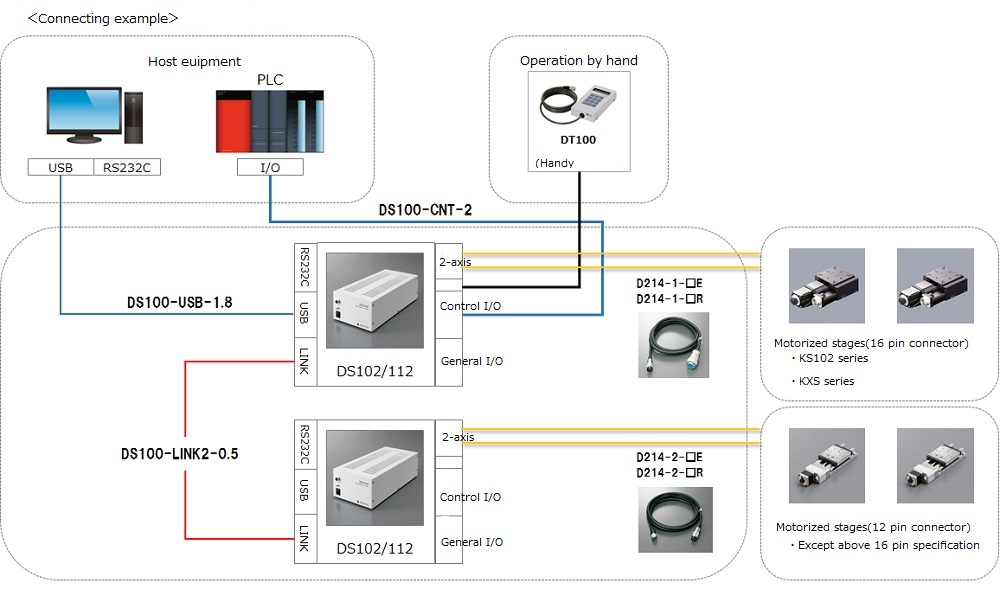
- Can I use a commercially available RS232C cable for connection
between the controller and PC? - I am using a PC to move the controller, and am trying to make an RS232C cable connection.
Is there any problem with a commercially available cable? -
There is no problem as long as it is a cross cable.
Please refer to the following diagram. (D100-R9-2 drawing)
*Please note that it cannot drive with a straight cable.